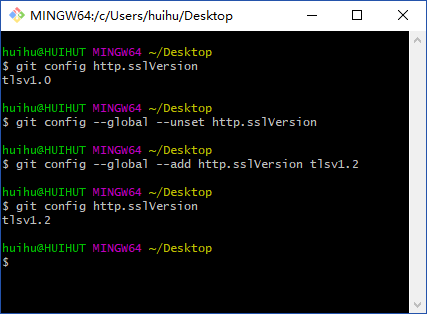报错
git push 到 Github 的时候出现异常:
1 | fatal: unable to access 'https://github.com/huihut/interview.git/': error:1407742E:SSL routines:SSL23_GET_SERVER_HELLO:tlsv1 alert protocol version |
原因
在 2018年2月22日19:00 UTC(太平洋标准时间上午11:00),GitHub 停止了对加密弱 TLS 1.0 和 1.1 协议的支持,并且仅支持与 TLS 1.2 协议的连接。
官方声明:
Github . Weak cryptographic standards removal notice
因此,如果你的 git 连接方式仍然是 TLS 1.0 或 1.1,则会报错。
解决
① 查看你的 TLS 版本
1 | git config --global --list |
② 如果仍然是 TLS 1.0 或 1.1,则下载更新 Git 最新版:https://git-scm.com/
③ 安装好最新版 Git 后,更新 TLS
1 | git config --global --unset http.sslVersion |
④ 现在则可以使用 TLS 1.2 传输,并解决了此问题
操作如下图: